Open CRDOWNLOAD File
Information, tips and instructions
Open CRDOWNLOAD File
File with CRDOWNLOAD file extension typically contains an incomplete download which was started by Google Chrome but hasn't completed yet. Once download is complete Google Chrome removes CRDOWNLOAD extension from the file and file is ready to use.
In order to open CRDOWNLOAD file you need to know what exactly it contains. But before trying to open partial download file try to check in your Chrome Downloads to see if you can resume download of it.
Below we will describe how to open CRDOWNLOAD file on Windows 10 operating system but similar approach would work on any operating system which supports Google Chrome. Same instructions will also work for PART and PARTIAL files for Mozilla Firefox and Internet Explorer.
Here is an example of incompletely downloaded Ubuntu installation.
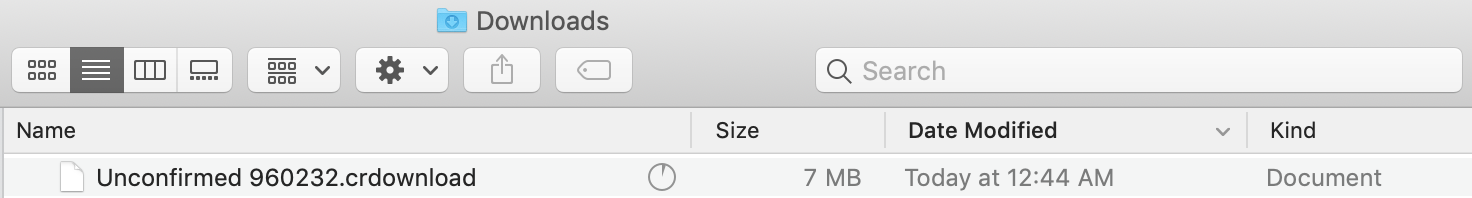
This download could be resumed by navigating to Chrome->Window->Downloads.
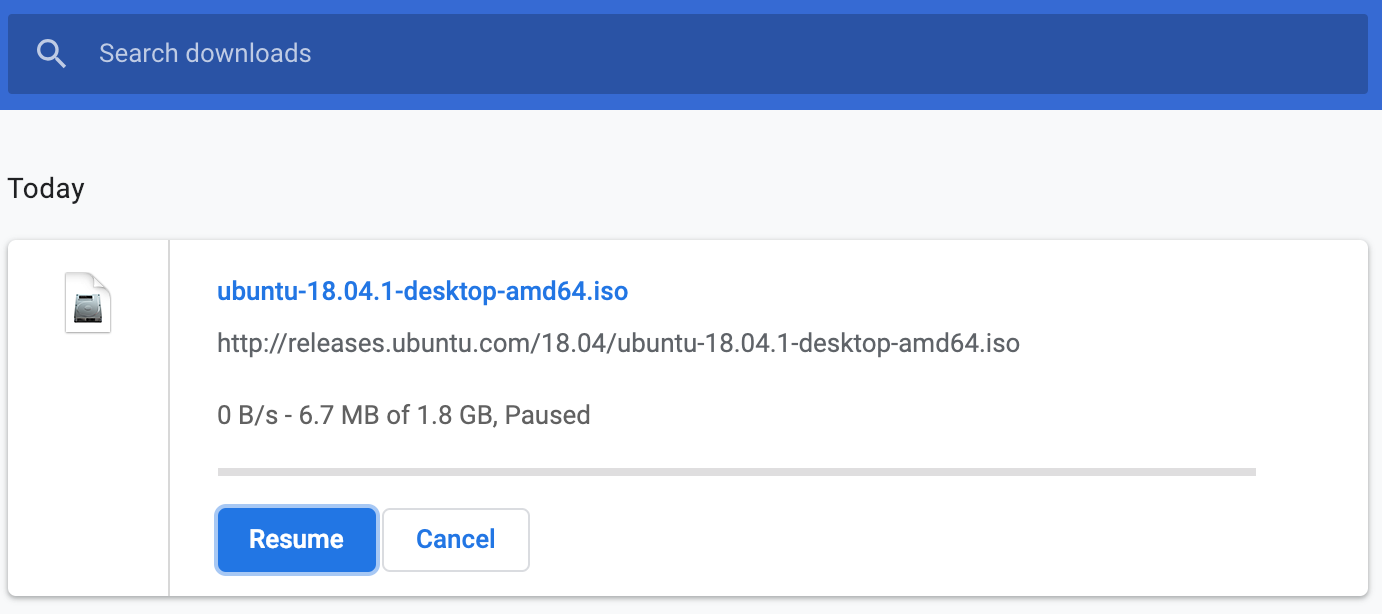
Even though file hasn't completed its download it may still be possible to open CRDOWNLOAD file and view what is inside it. To do it you can try to remove CRDOWNLOAD file extension from the end of the file name. Typically CRDOWNLOAD file is named like filename.ext.CRDOWNLOAD. So you need to remove .CRDOWNLOAD part from it. Once you do it you can try to open an original filename.ext file and see if it will work. Since it is only a partial file it may be problematic to get all the information from the file but depending on the type of the file you may still be able to extract some useful information from it.
CRDOWNLOAD File Opener and Download Resume
- Check if you have Google Chrome opened and run it if it is not.
- Navigate to Downloads by clicking three vertical dots on the right of the sidebar and clicking "Downloads". You can also press Ctrl-J to quickly navigate there.
- Look for download with the same name as CRDOWNLOAD file in question
- If it is stopped resume it. When download is complete CRDOWNLOAD file extension will be removed from the file and you will be able to use it.
Instead of trying to open CRDOWNLOAD file online you can also find an original link from where you downloaded the file and download it again. You can do it by searching for file name or parts of it in your browser history. Once you find it just click on the URL of the file to start the download again.
Open CRDOWNLOAD File on Windows
- Open Google Chrome and check if you can restart the download located in the CRDOWNLOAD file
- Check if you can find the unfinished download at the Google Chrome downloads page
- See if you can change CRDOWNLOAD file extension to the extension of the file you were downloading and see if it opens
- Try to restart the download process again
- Click on the download link on the website to begin download again
Similar file extensions
- PART file - Partial Download from Mozilla Firefox
- R00, R01, ... R0N files - RAR Partitions
- PARTIAL file - Partial Download from Internet Explorer
Learn how to RPMSG file and open ICS file.
| File Extension Name | |
|---|---|
| CRDOWNLOAD | |
| File Extension Details | |
| Chrome Partial Download |
